Hy
While installing another Exchange 2010 Server in a TestVM i’ve received the following error during the setup:
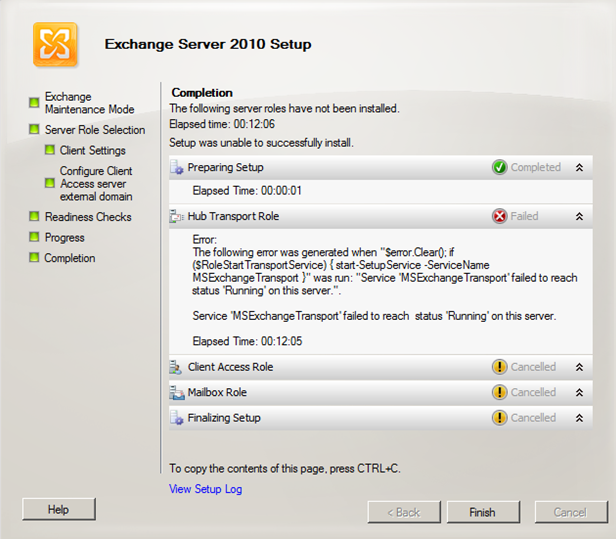
Error:
The following error was generated when “$error.Clear(); if ($RoleStartTransportService) {start-SetupService ÔÇôServiceName MSExchangeTransport }” was run: “Service ÔÇÜMSExchangeTransport’ failed to reach status ‘Running’ on this server.”.
The resolution is as easy as strange 😉
Before running the setup I’ve removed IPV6 from the NIC ÔÇô Binding.
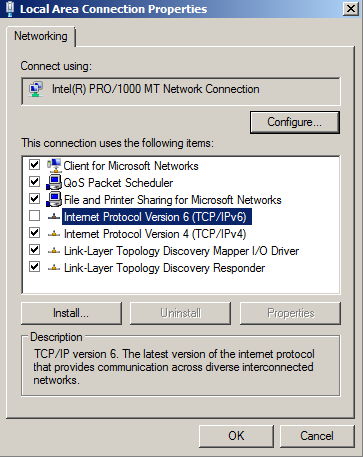
So after I’ve enabled the IPv6 Binding on the NIC again Setup was running fine.
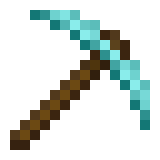
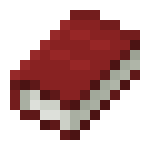
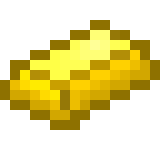
Leave a Reply