I just needed to upgrade a Windows Server 2008 R2 Standard Box to Enterprise. So after searching around I found DISM.exe, the Deployment Image Servicing and management tool, which gives you the possibility to change the Edition of a Server 2008R2 (or Win 7) without reinstalling it and also without the need for a media.
It’s really a quick and easy task:
Open a command line and type
Dism /Online /GetTargetEditions
You will get the current installed Windows Edition, in my case ServerStandard
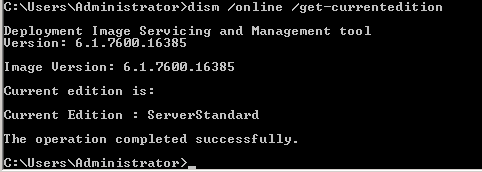
You get a list with available upgrade options with:
dism /online /get-targeteditions
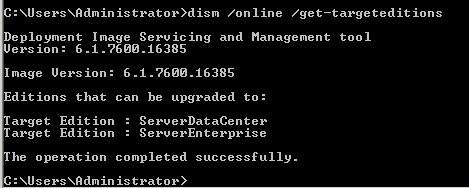
So, to upgrade to Enterprise you have just to type:
dism /online /set-edition:serverenterprise /productkey:<your productkey>
The key I used for the command is a KMS-Key. If you just own MAK’s you have to specify one of your Multiple Activation Key’s of course. I’ve added a link to all KMS-Keys at the end of this post.
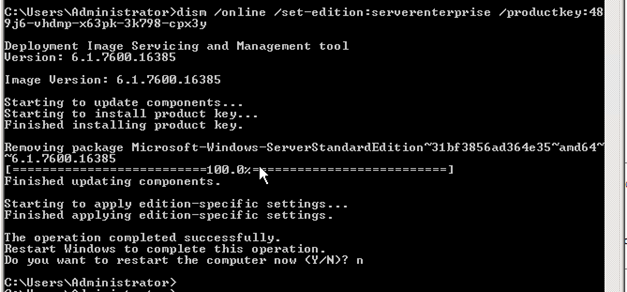
After the reboot we can check if the upgrade worked.
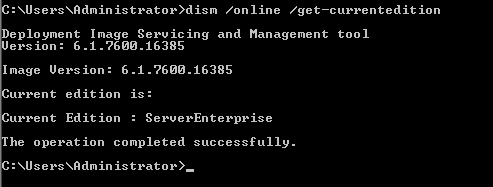
Here are some useful links:
Technet Library for DISM
http://technet.microsoft.com/en-us/library/dd744380(WS.10).aspx
KMS Keys
http://technet.microsoft.com/en-us/library/ff793406.aspx
And a more detailed blog post
http://blogs.technet.com/b/server_core/archive/2009/10/14/upgrading-windows-server-2008-r2-without-media.aspx
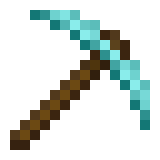
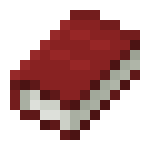
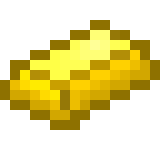
Leave a Reply