I’m sure you already know that an Exchange Server heavily integrates into your Active Directory and that it can’t work without it. So it’s also necessary to prepare your Active Directory for that. By default, the setup does this job for you automatically. Also during a Service Pack the Schema is sometimes updated. So especially in an larger environment you want to have more control and want to wait that all Domain Controllers have time to replicate the Schema before you prepare the Exchange Organization and so on.
To make it’s easier to monitor all your DC’s if the replication is working and if all DC’s already have the up to date Schema I’ve wrote a small PowerShell Script which does exactly that 😉
So, let’s start two screen shots.
The first one shows an older version of the script (did basically the same, but with the help of dsget.exe. Furthermore the output wasn’t that nice 😉
But you see, I made that screenshot during our live update and you can see that not all DC’s have the new Schema already.
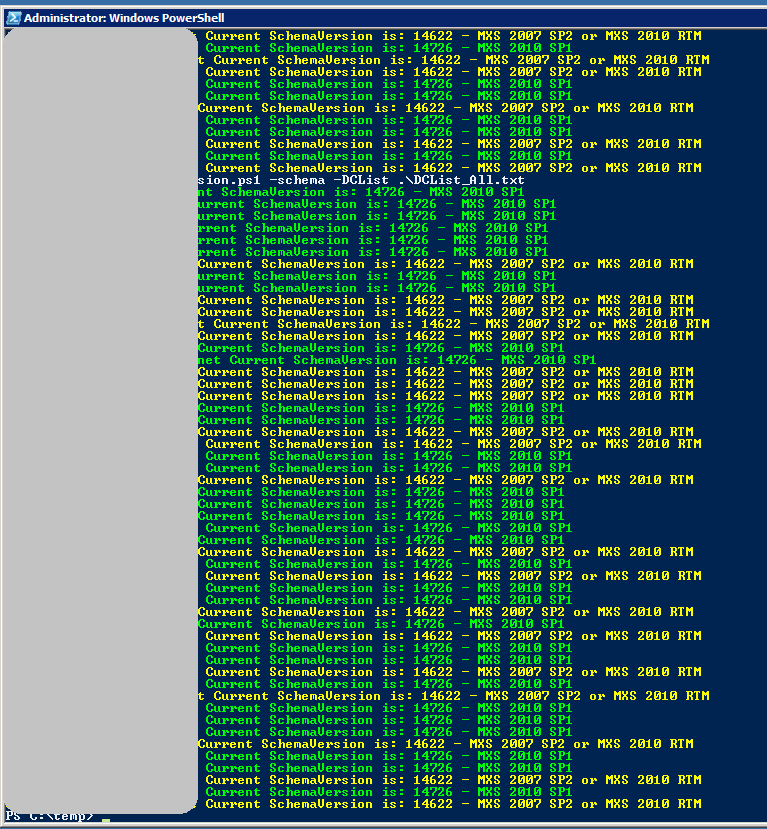
This screen shot was made after running the current version and after everything is up to date.
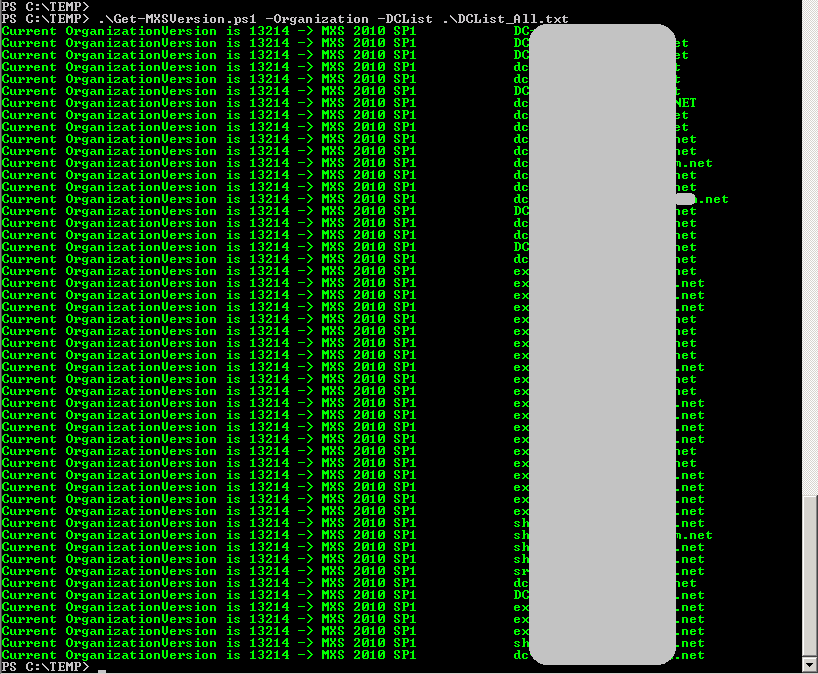
I think the Script is quite self-explaining.
When you fire it up the without any parameter it will help you 😉
I also made a little error handling. But I’m sure I’ve missed some circumstances.
But it’s no problem, because I just read the Active Directory. So you can also run it as unprivileged user without problem.
You can view the file via my web-based SVN at https://svn.sperrgebiet.org/public-web/public/PowerShell/Get-MXSVersion.ps1?view=markup
or directly grab a copy at https://svn.sperrgebiet.org/public/PowerShell/Get-MXSVersion.ps1
Hope it’s helpful for you.
Please let me know if something isn’t working like expected or if you have troubles with it. I’m sure it can be improved J
_Hans
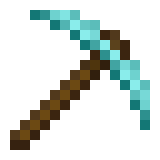
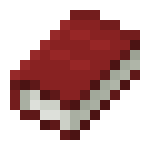
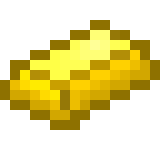
Leave a Reply