I’m currently trying to learn the Colemak Keyboard Layout. For that, I’ve installed TypeFaster, which is a cool Tool to learn whatever keyboard layout you want. You have just to choose a Lesson and then start typing J
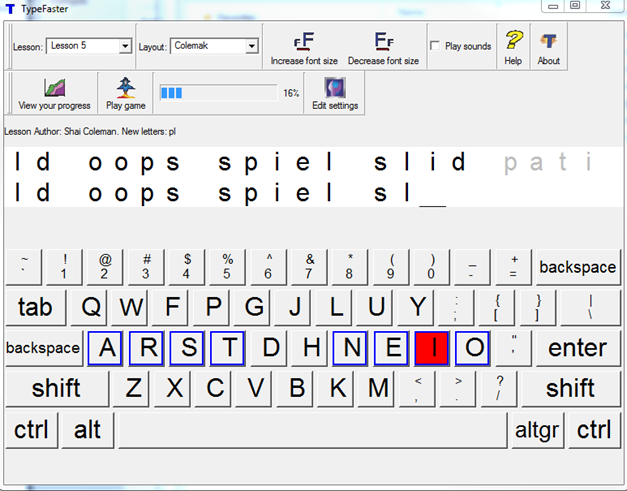
But there’s one drawback (in my opinion). The onscreen-keyboard is too large. Especially after a lesson where I saw the right location of the key’s I want to run a lession without the onscreen keyboard. But there is no option to do that. First I started to move the window out of the screen, but that isn’t the way an IT-Guy should solve such a problem 😉
OK, the better solution would be to modify the source code so it fit’s one requirement, but I choose the easier way 😉
Just build a small VB.net Tool which just creates and empty form and keep it in front of other windows.
You can switch the behavior of the Window with the top button. There are just two options 😉
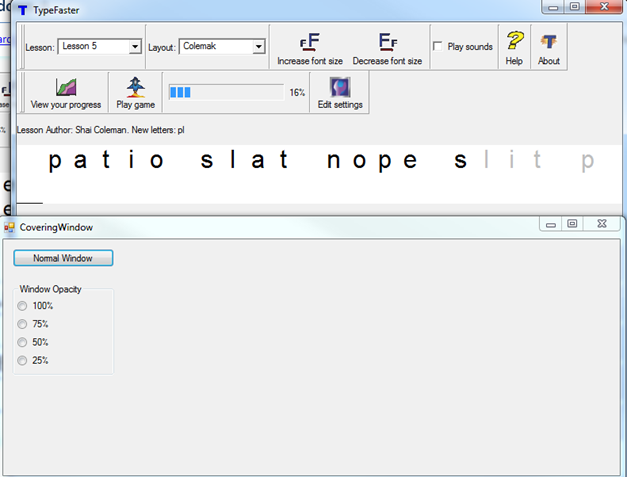
It’s just an simple 19KB Binary without any features like saving it’s last position or so. It’s always starts with its default values.
You can download it at: http://www.sperrgebiet.org/wp-content/uploads/2010/08/CoveringWindow.zip
Or with the source code at: http://www.sperrgebiet.org/wp-content/uploads/2010/08/CoveringWindow_withSource.zip
Hope someone finds it useful too 😉
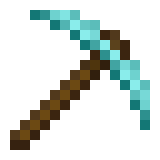
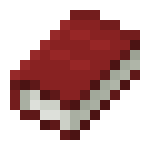
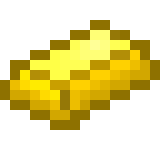
Leave a Reply