Hy
To run the Windows Mobile 6.5 Device Emulators you have to get the Emulator Images first. You’ll find them at: http://www.microsoft.com/downloads/details.aspx?displaylang=en&FamilyID=20686a1d-97a8-4f80-bc6a-ae010e085a6e
Furthermore a Mobile without network connectivity is quite boring. But the “Virtual Machine Network Driver” isn’t available as single download any more. So you have to download the Virtual PC 2007 Setup at: http://www.microsoft.com/downloads/details.aspx?FamilyID=04d26402-3199-48a3-afa2-2dc0b40a73b6&DisplayLang=en
But it’s not necessary to install it. Just follow the steps as Brian Peek describes at his blog: http://www.brianpeek.com/blog/archive/2009/05/02/windows-virtual-pc-and-the-microsoft-device-emulator.aspx
After that you can bind your Emulator Image to your network card and use it for what ever you want 🙂
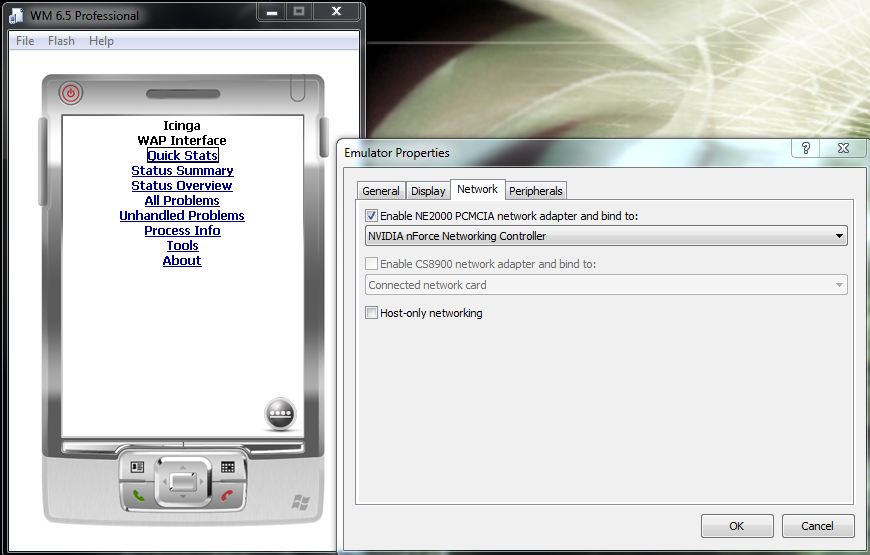
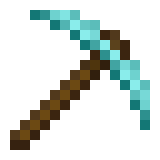
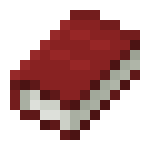
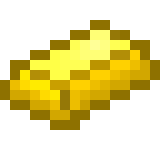
Leave a Reply